AOT - Creating current publicly available information in English
June 01, 2019
Those who watch Attack On Titan pays keen attention to ‘Current publicly available information’, although these information is mentioned in conversation through out the episodes there is more to learn with graphical representation. I found this website which has made it available.
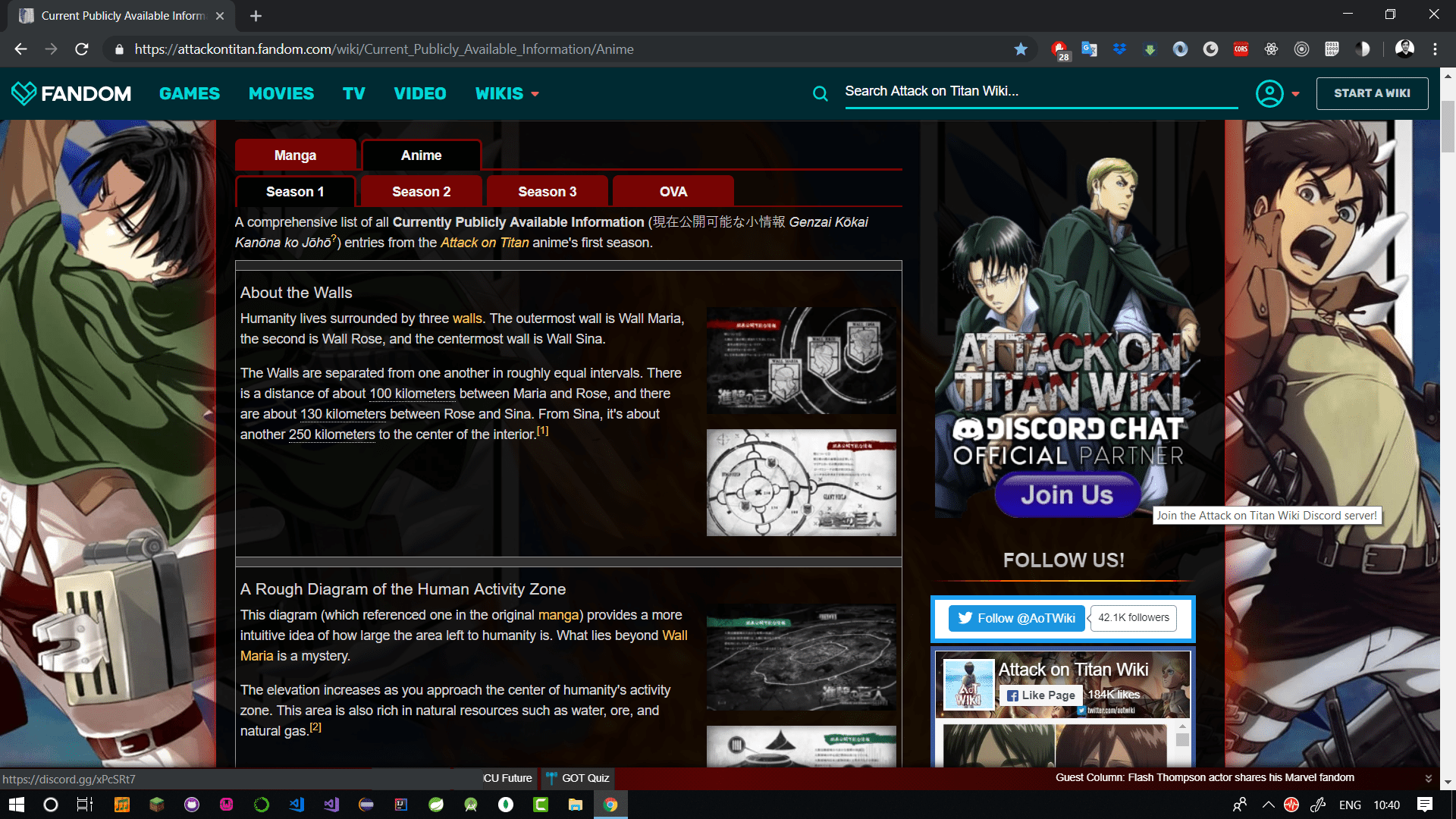
I love to keep my own copy (80+ images) and another problem with above website is that text is next to thumnail of image which is small.
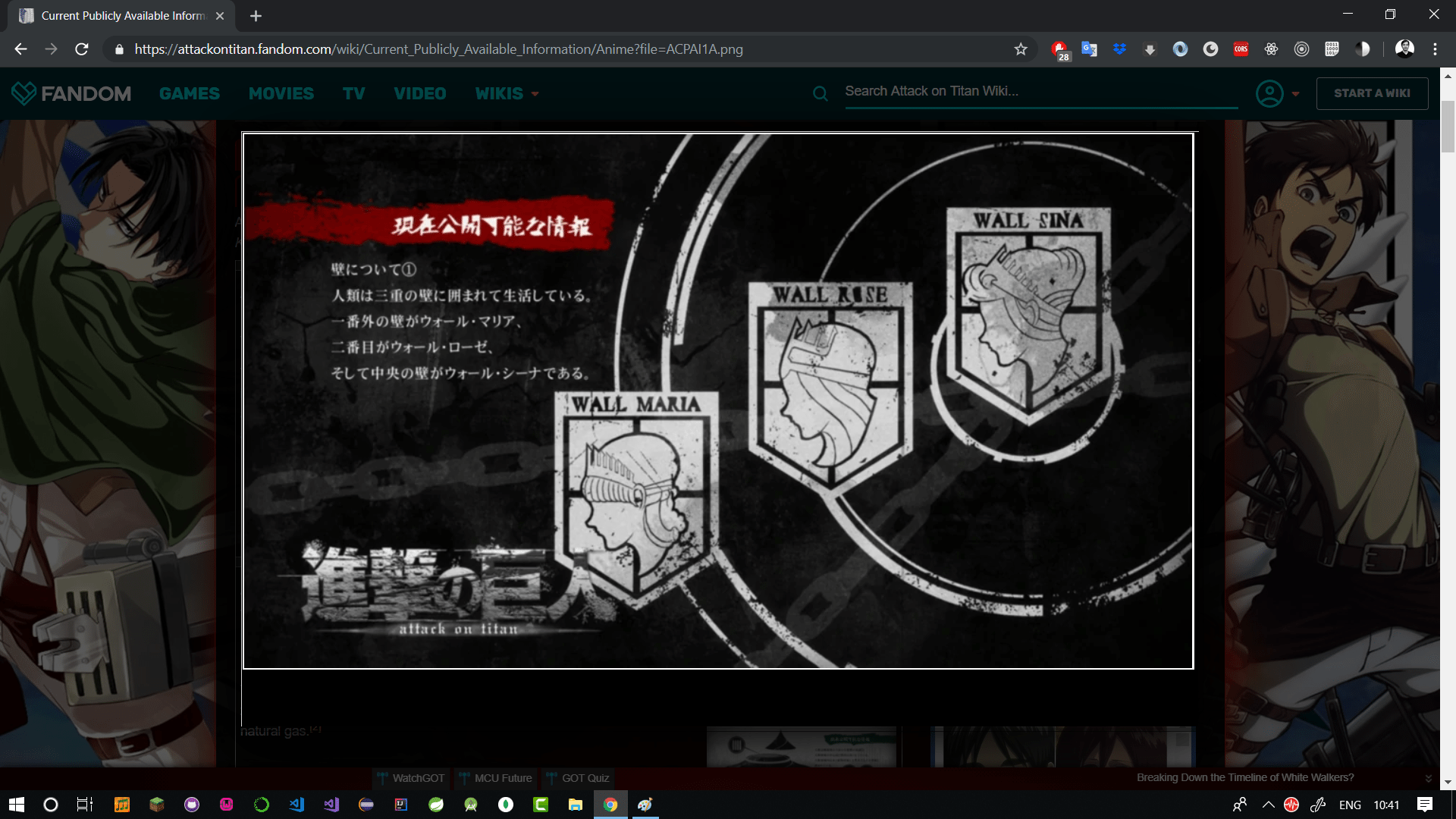
If I click on image i’ll lose the text, so I did some web scraping and use OpenCV to modify image programatically to include English text at the bottom of the image.
let’s look at the steps involved:
- Using BeautifulSoup to scrape the webpages. By inspecting the page, I realised the images have
hrefattribute and also to remove other unwanted links I have put condition based on length which in our case satisfy the image links.
from bs4 import BeautifulSoup
from urllib.request import urlopen
import re
links = ['https://attackontitan.fandom.com/wiki/Current_Publicly_Available_Information/Anime',
'https://attackontitan.fandom.com/wiki/Current_Publicly_Available_Information/Anime/Season_2',
'https://attackontitan.fandom.com/wiki/Current_Publicly_Available_Information/Anime/Season_3',
'https://attackontitan.fandom.com/wiki/Current_Publicly_Available_Information/Anime/OVA']
href_lines = []
for i in range(4):
html_page = urlopen(links[i])
soup = BeautifulSoup(html_page, 'lxml')
for link in soup.findAll('a'):
if link.get('href') is not None and len(link.get('href')) > 109 and len(link.get('href')) < 115 :
href_lines.append(link.get('href').strip())
with open('extracted-img-links.txt', 'w') as file:
for line in href_lines:
file.write(line+'\n')The image links are saved to a file.
- Now we can download those images one by one using
urllib.requestto open URL and save the images on computer.
import urllib.request
import os
img_count = 0
file_list = "C:/Users/Vinay/Pictures/AOT/{0}.png"
with open("extracted-img-links.txt") as f:
for image in f:
try:
urllib.request.urlretrieve(image.strip(), file_list.format(img_count))
img_count += 1
except IOError:
print(image + " does not exist")Now we have original images saved.
- Next step is to download all the respective text for the image which was beside the thumbnail in website. Below code fetches all paragraph inside a table we are interested in.
OpenCV doesn’t have method that supports text with quotes so we have to explicitly remove them before saving to file.
from bs4 import BeautifulSoup, NavigableString
from urllib.request import urlopen
import re
links = ['https://attackontitan.fandom.com/wiki/Current_Publicly_Available_Information/Anime',
'https://attackontitan.fandom.com/wiki/Current_Publicly_Available_Information/Anime/Season_2',
'https://attackontitan.fandom.com/wiki/Current_Publicly_Available_Information/Anime/Season_3',
'https://attackontitan.fandom.com/wiki/Current_Publicly_Available_Information/Anime/OVA']
paras = []
for i in range(4):
html_page = urlopen(links[i])
soup = BeautifulSoup(html_page, 'lxml')
tables = soup.findChildren('table')
my_table = tables[0]
rows = my_table.findChildren(['th', 'tr'])
for row in rows:
cells = row.findChildren('td')
for cell in cells:
for p in cell.findAll('p'):
str = p.text.replace("'", "")
paras.append(str.replace('"', ''))
with open('extracted-p.txt', 'w') as file:
for line in paras:
file.write(line+'\n')- I wanted to automate whole process but due to non-uniform order of text, we need manual intervention to verify if there are images which have desciption in other than
<p>.
I found out one case where instead of paragraph, <li> was used - so I just added text in respective line so that our images are named as index on which description is saved.
Now we can clean up extracted paragraph by removing empty lines.
def isLineEmpty(line):
return len(line.strip()) == 0
with open('extracted-para.txt') as file:
info = file.readlines()
with open('extracted.txt', 'w') as file:
for line in info:
if not isLineEmpty(line):
file.write(line)- Final step is to use OpenCV to add border and write text on it.
import sys
import cv2 as cv
bottom = 100
borderType = cv.BORDER_CONSTANT
font = cv.FONT_HERSHEY_SIMPLEX
with open('extracted.txt') as file:
info = file.readlines()
for i in range(1,85):
src = cv.imread('C:/Users/Vinay/Pictures/AOT/{0}.png'.format(i), cv.IMREAD_COLOR)
dst = cv.copyMakeBorder(src, 0, bottom, 0, 0, borderType, None, 0)
text = info[i].strip()
if(len(text) > 300):
cv.putText(dst,text[0:150],(10, dst.shape[0]-75), font, 0.75, (255,255,255), 1, cv.LINE_AA)
cv.putText(dst,'-'+text[150:300],(10, dst.shape[0]-50), font, 0.75, (255,255,255), 1, cv.LINE_AA)
cv.putText(dst,'-'+text[300:],(10, dst.shape[0]-25), font, 0.75, (255,255,255), 1, cv.LINE_AA)
elif(len(text) > 150):
cv.putText(dst,text[0:150],(10, dst.shape[0]-64), font, 0.75, (255,255,255), 1, cv.LINE_AA)
cv.putText(dst,'-' + text[150:],(10, dst.shape[0]-32), font, 0.75, (255,255,255), 1, cv.LINE_AA)
else:
cv.putText(dst,text,(10, dst.shape[0]-50), font, 0.75, (255,255,255), 1, cv.LINE_AA)
cv.imwrite('C:/Users/Vinay/Pictures/AOT/sub/{0}.png'.format(i), dst)This is how it looks.
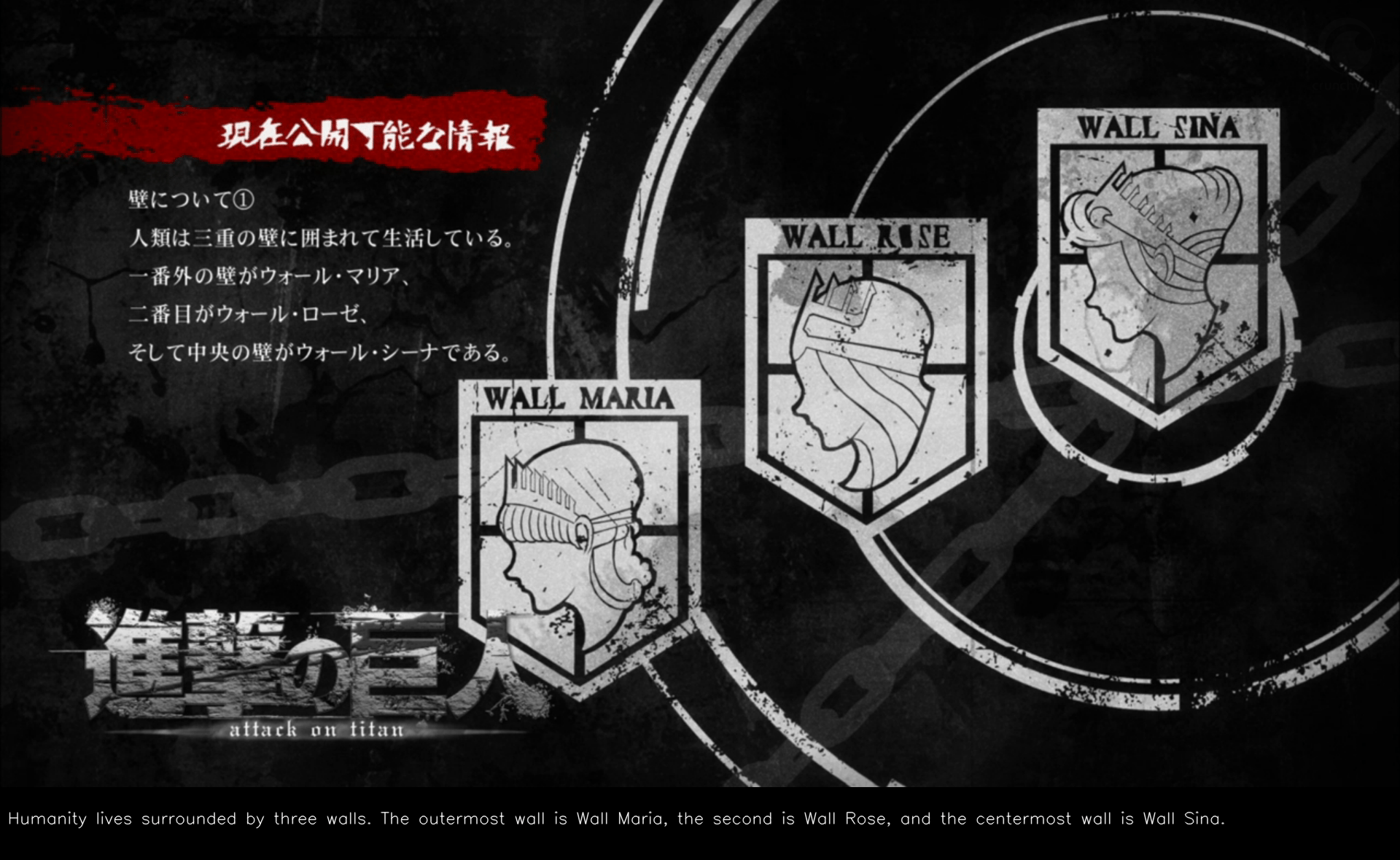
Pay attention to English text at bottom of image
The above code also aligns text and split lines coz OpenCV doesn’t wrap the text.